
Order from Agronomy Plan - Product Ordered and Spread Status
Order
When ordering from your agronomy plan, you can easily track what has already been ordered and spread as you go.
Option information
When selecting an option from a block in Agronomy Plan ordering, you will be shown how much has been already requested to be spread. This will be made up of orders from Product and spread order, and Spread requests. Where there are multiple options on a dressing, this will show in the product selection drop-down. This total includes scheduled spreading and completed spreading.
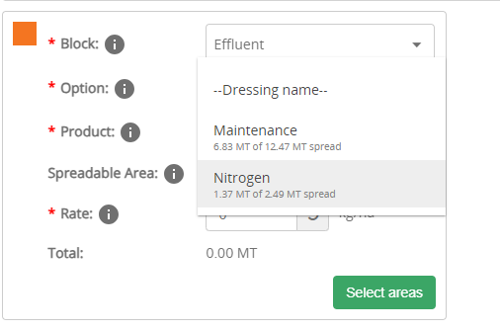
Previously Ordered
Once you have selected your option and product, the amount previously ordered will show. This includes orders placed via Product only ordering in HawkEye mobile, and Product and Spread orders.
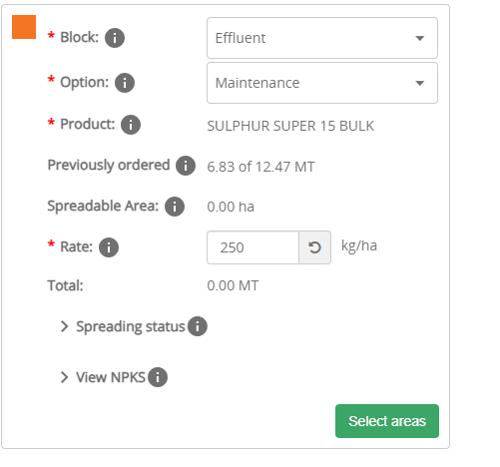
Spreading Status
Spreading status shows the total amount of fertiliser that is able to be requested against a particular dressing and option from your agronomy plan. Once you have placed your first product and spread order or spread request, the graph will show what has been scheduled. If you are using an integrated spreader or creating your own fertiliser activities from order, you will also see what has been applied. Those with farm manager level access are unable to request above the limit that is shown in the depletion graph unless they are within the order buffer. Farm owners can choose to order more than the recommended rate.

Order Buffer
Agronomy plan orders come with a small allowance to order above what has been recommended in the plan. This is to cover for any minor differences in paddocks and spreading that may occur. The buffer is set as four times the recommended spread rate with a maximum buffer of 500kg. For example, where the recommended rate is 50kg/ha the allowable buffer would be 200kg. For a spread rate of 600kg/ha the allowable buffer would be 500kg.
