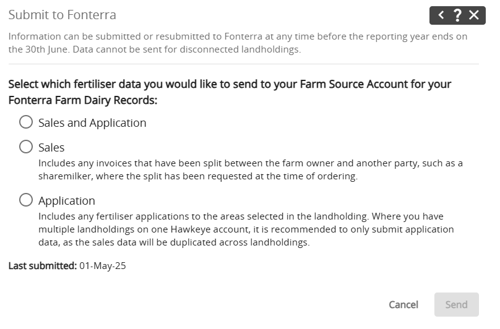Fonterra Farm Dairy Records - Fertiliser Data
Reports
Fertiliser sales and application data can be sent directly to your Fonterra Farm Dairy Records via compliance reporting.
To send fertiliser sales and applications data to Fonterra you must first connect your landholdings to Farm Source. Learn how to do that here.
Once your landholdings are connected, you will be able to create Fonterra reports in our new Compliance Reporting menu.
To create a report
- Assign Land categories to your landholding areas.
These will also be used for your nitrogen reporting. - Go to Reports > Compliance Reporting.
- Select a connected landholding.
- Select + New Report.
- Select Fonterra Farm Dairy Records from the Report Type drop down.
- Select the reporting year.
- Enter your contact details.
These will not be sent to Fonterra and are only seen in HawkEye. These will be used to contact you if any issues occur with your submission or data. - Select Save.
- Your Fonterra Farm Dairy Records reports will generate.
If you have not completed all land categories for the landholding areas, a warning will pop up to advise you to complete these.
Fertiliser Sales and Application Information
The report is split into two sections. One for fertiliser containing nitrogen and one for non-nitrogen fertilisers.
Collected totals are all invoices against the Ravensdown account you are accessing in HawkEye including any invoices where the payment has been split with another party, such as a sharemilker, where the order was split using the Ravensdown split order agreement process.
Applied totals are calculated based on the applications within the landholding boundary. This includes manual records and those received from your spreader: Tabula, Precision Farming, Aerowork or uploaded from C-Dax devices.
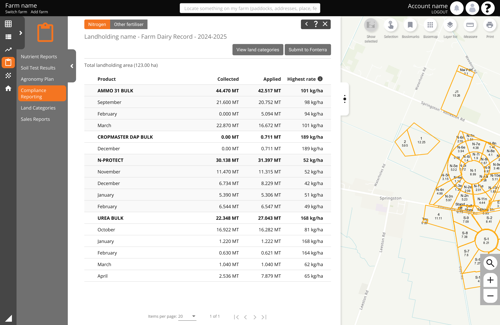
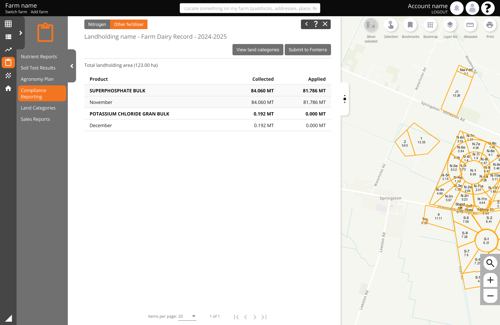
Custom Special Mixes
Where a custom special mix has been invoiced/applied, if the breakdown of the mix is known, HawkEye will separate the mix into its individual nutrient components for reporting. Where a mix has been entered manually with nutrients into HawkEye, this product will be reported using the name and nutrients entered.
Where a product has been recorded manually, the collected versus applied columns will be different. We recommend ordering from HawkEye to ensure special mixes are correct when recorded.
Highest Rate for Pastoral N
For products containing nitrogen, the highest application rate will be calculated where applications are made on grazed pastoral areas. If the product was not applied to pasture, the highest rate will be 0kg/ha.
The highest rate is taken by calculating the highest average rate on each spread activity. Spreads applied to non pastoral areas are excluded in this calculation. Where variable rate spreading is occuring on a single spread, this number could be incorrect. If this is the case, it can be adjusted directly in the Fonterra Farm Dairy Records.
How to submit your information to Fonterra
- Select Submit to Fonterra.
- Select what information you would like to send.
Sales and Applications or
Sales or
Applications. - Select Send.
Fertiliser data can be submitted to Fonterra until the 30th June for the previous year.
You can resubmit data if there are any changes until this data also.
Data can take up to 2 hours to appear in your Fonterra farm dairy records. If you can see that you have submitted your report via HawkEye but do not see your submitted data, please contact Fonterra to follow up.