
C-Dax - Clearing the XC1 console memory
C-Dax
From time to time it is good practise to clear the console memory. If the memory is getting full, you may experience a slower than usual upload of your data to HawkEye.
How to clear your XC1 console memory
1. Make sure the unit if off. Hold down the UNITS button and press ON
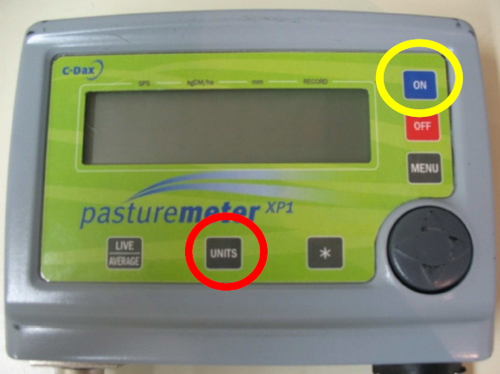
2. Continue to hold the UNITS button until DEL? is shown. Take you finger off the UNITS button then quickly press * once.
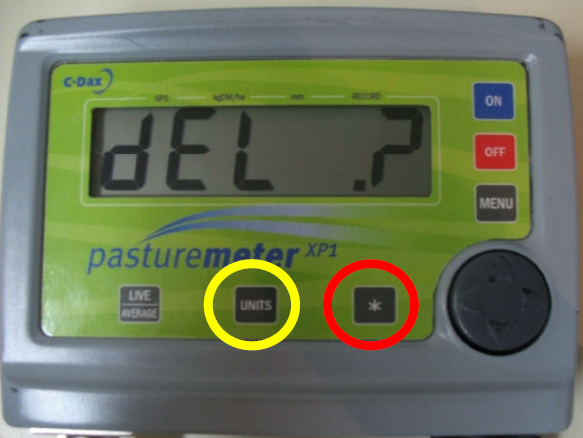
The clearing procedure should take approximately 30 seconds.

Please note that this will remove all the pasture, spread and spray data retained in the console memory so please ensure that the data has been uploaded prior to clearing the device. This process will work for all versions of the XC1 device.
